Interlaced Stereo Images
 | Images with stereo shadows, such as this one, can be prepared by the
Andromeda Shadow Filter, which I am primarily reponsible for. |
Interlaced format stereo has some advantages and some disadvantages over Anaglyph stereo
Advantages
- Color quality is unaffected
Disadvantages
- Viewing requires shutter glasses, and some kind of driver hardware, and willingness to endure interlaced displays.. Prices
start at $100. The particular hardware I have is a 3D-Photomaster, whose 3d glasses connect externally, between the
video card and monitor.
Tips for Preparing Interlaced Images for web viewing. (using Adobe Photoshop)
- Load left and right images. Select the left image. Paste into the Right image as a new layer.
- Scale the images to the desired final size. You can't scale the image after it is interlaced.
- Set the layer opacity to 50%, use the move tool to exactly align some part of the image pair.
- Set the opacity of the layer back to 100%
- Use Filter Factory (under plugins/synthetic) to create an "odd line" filter, defined by a=(y&1)*a. Filter. (or if you're lazy,
download my FFactory odd-line filter for the PC here)
- Flatten the image. Make sure you are viewing the image at 100% size.
- Convert to indexed color/GIF or JPEG and save.
Gallery
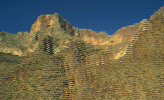
click to enlarge
| The Grand Canyon
from the river, on a moving raft. One camera (with motor drive) click-pause-click
|
(stay tuned, more to come)
comments/suggestions to:
ddyer@real-me.net
My photo page

